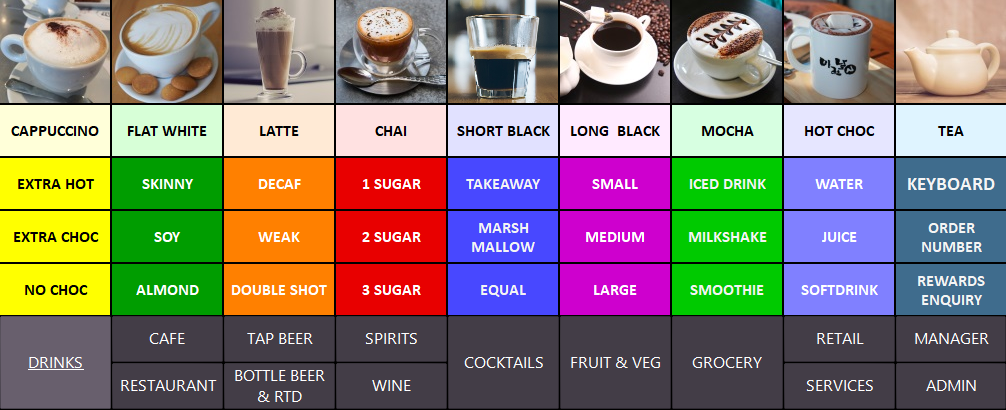
There are eighteen tabs in total and they can be selected by pressing or tapping the appropriate button at the bottom of the screen.
The selected tab will be highlighted to show it is the tab currently being displayed.
Generally you would use sixteen tabs for the purpose of programming and the last two tabs for Admin and/or Manager functions.
Through the use of User and Clerk permissions you gain the ability to limit which of your staff can access particular tabs.
The tabs can be programmed with up to 54 small buttons, 27 double height buttons, 24 double width buttons and 12 large size buttons.